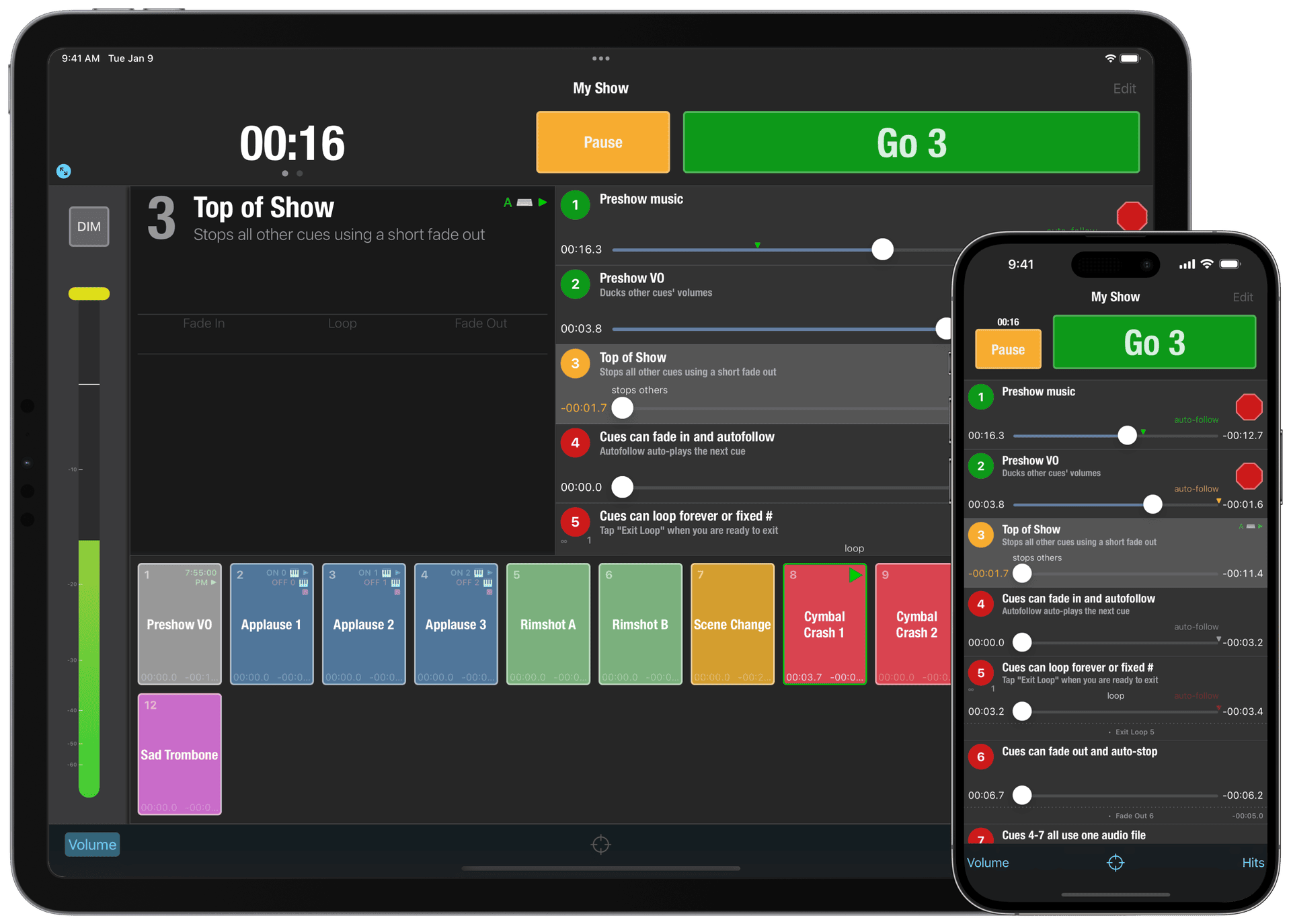
Go Button
Go Button® lets you confidently play music and sound effects for live shows — anywhere you take your iPad, iPhone, or iPod touch. Try it for free and discover just how powerful portable can be.
More than just a music player.
Now wherever you go, you can run your sound the right way with consistent and foolproof playback at every performance. Take your show anywhere — mobile and untethered.
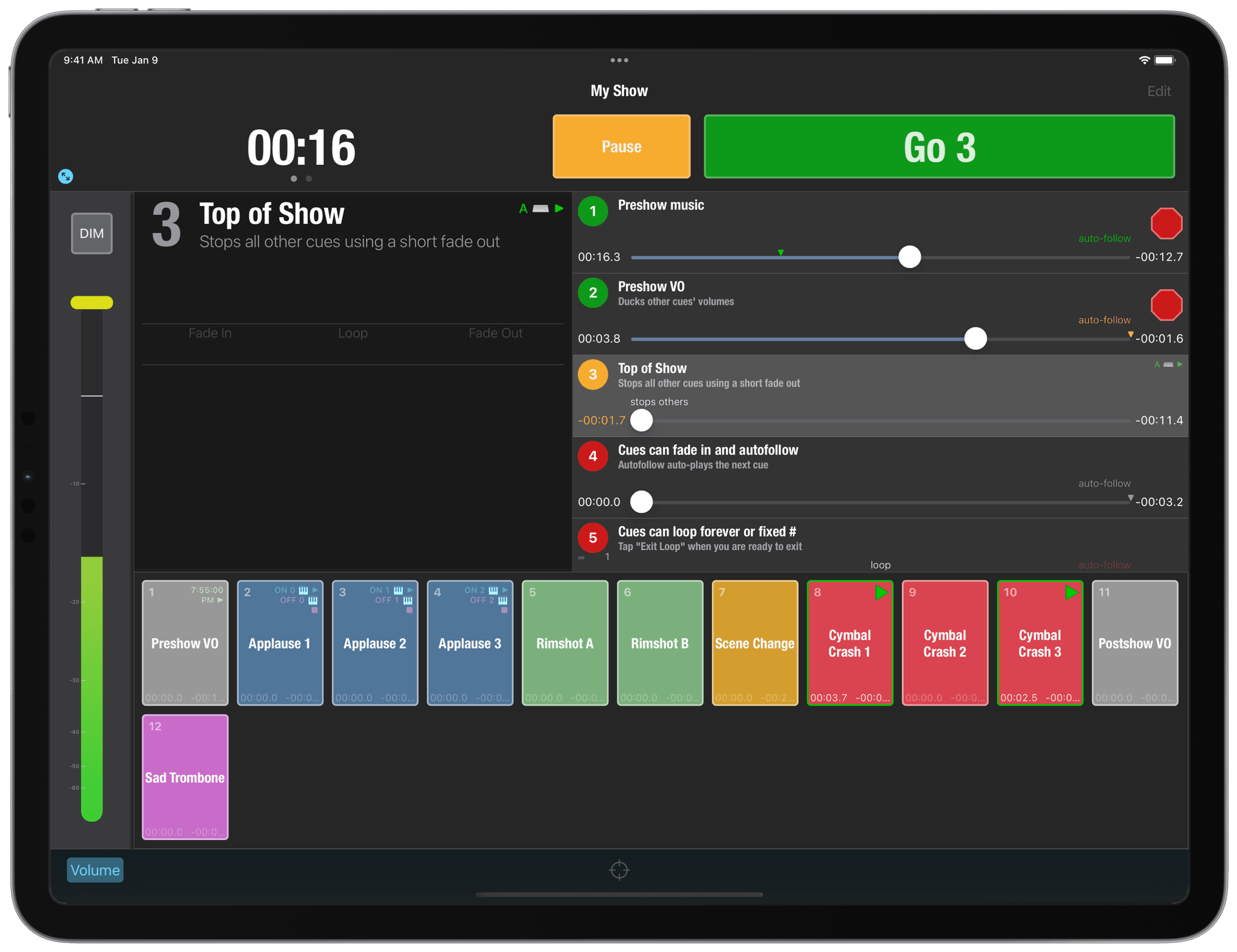
Never Hit Pause Again
Go Button makes it easy to build playlists so you can confidently play music and sound effects for your live shows — anywhere you take your iPad, iPhone, or iPod touch. Try it for free and discover just how powerful portable can be.
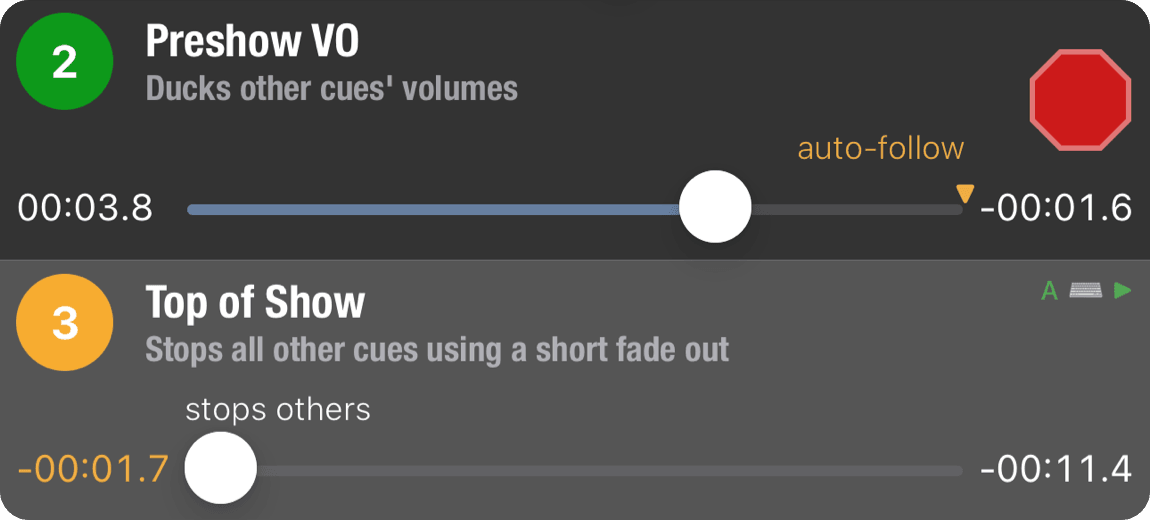
Solo Control
Whether you’re a perfectionist or just short-staffed, running your own sound is as easy as tapping “GO”. Trigger your show wirelessly with any iOS-compatible remote control or Bluetooth keyboard. Customize exactly which Go Button action is performed for each of your remote control’s commands. On iPad, Full Screen Mode gives you an easy-to-read, large text view designed to let you see your show even if it’s located offstage or far away.
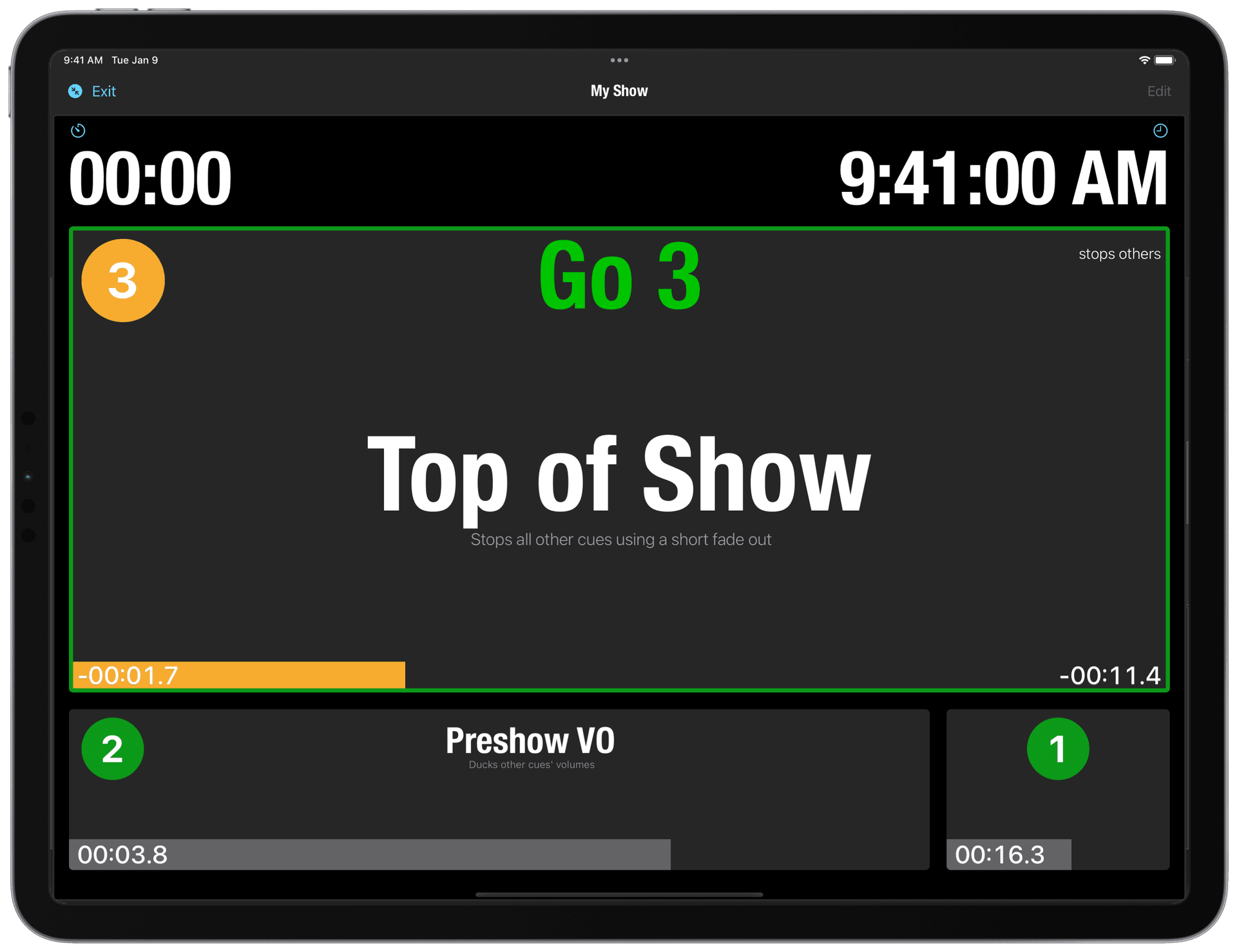
Untether Your Sound Cues
Batch import audio files with AirDrop or copy a file from apps like Mail and Messages. Drag and drop an entire folder from services like iCloud Drive or Dropbox in iPad Split View. Non-destructive editing keeps makes last-minute adjustments a breeze.
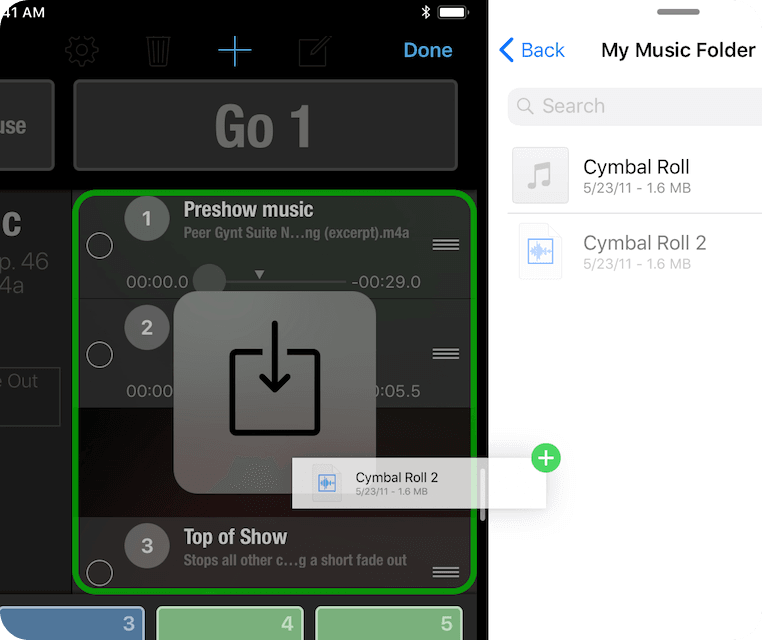
Features
- Play multiple sounds at the same time.
- Play a list of sounds in sequence by tapping the “GO” button.
- Play ad-libbed sounds with always-ready “Hit” buttons.
- Auto-stop, fade in, fade out, loop, duck, and more.
- Adjust volume, pan, speed & pitch independently for every cue.
- Import your audio files and share shows via AirDrop or the iOS Files app.
- Remote control with Bluetooth and MIDI.
- OSC control API for remote triggering from QLab or other OSC sources.
- Passcode lock your shows to prevent unauthorized edits.
- Ultra-efficient & low latency playback built on core iOS technologies.
- Supports DRM-free WAV, AIFF, M4A, AAC, MP3, MOV, 3GP, CAF, and FLAC.
- Requires iOS 15 or later.
Our Other Products
Go Button is made and supported by Figure 53, a small company of 18 people headquartered in Baltimore, Maryland, USA.
We are engineers, artists, designers, composers, actors, musicians, and more. We help people put on a great show.
We also make QLab, macOS software for designing and playing back sound, video, light, and show control cues, and run The Voxel, a multi-use performing arts lab.